About Duply
Duply is a web app that provides services to generate image dynamically Out motto is “create once and reuse it“.
Before you can generate image, you need to create a template
Go to dashboard > Click “Create Template Now“ (Like button below) >  Select type or custom size > Start from blank template or Select predefined templates
Select type or custom size > Start from blank template or Select predefined templates 
Template & Editor
"Template" is the image format which you can modify and later you can use to generate the image
After you create a template, you can edit it in the Editor 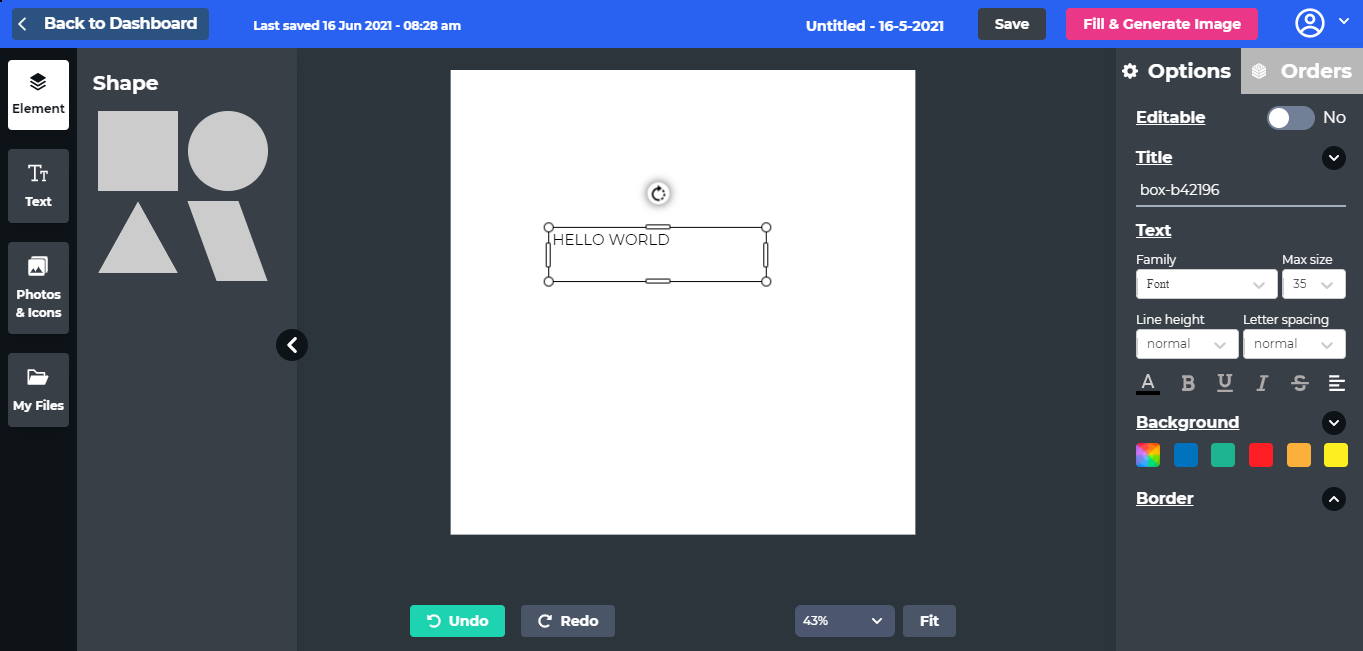 There are 5 parts in the editor
There are 5 parts in the editor
| Side & name | Description |
|---|---|
| Center Template Container | The white part in the center is the container where your |
| Left Side | It's where the elements from, you can drag an element from there to the to the container / template in the center |
| Right Side | It's where you can modify the selected element like background, border or for text font size, text color, etc There are 2 tabs in here, Options and Orders Options is where you can modify the element Orders is where you can reorder the element and see all elements you've putted |
| Bottom Side | Bottom part you can undo or redo your actions, set the zoom for the container or fit the container |
| Top Side | In here the top left beside "Back to Dashboard" button is the last time the template has been saved Move to right there is the template name where you can modify Save button to save the current template Fill & Generate Image or Video is to generate image from this template, appear where you can choose how you're going to generate the template |
Template & Editor
There are several ways to generate image from template
- Form
When you click Fill in template you might see there are Form and Form share, it's actually the same feature except Form Share is where you can generate a public link so your team / friends / marketing can generate image through it. page,
the left side is the image preview and the right side is where the image before create / generate it. (Only the editable elements can be seen here, here, editable can be set on the right side of the editor)
- API
Using API, you can generate your image programatically with HTTP request. More of it on this section
- QueryString
Coming Soon
- Integrations
Coming Soon
- Video
Coming Soon
API Documentation
Duply provides APIs for generate you images. Design a template in Duply editor and you can use this API to generate the image See examples in Image Examples.
BASE URL
https://gen.duply.co/v1
Authentication
When using API, Duply expects the API key and API Secret Key.
Duply is using Basic Authentication for API Request
Basic authentication is a simple authentication You need to sends HTTP requests with the Authorization header that contains the word Basic word followed by a space and a base64-encoded string apiKey:secretKey.
For example:
Your API key is apiKey
Your Secret Key is secretKey
Encoded Key
Then in header it will be
Authorization: Basic
GET /auth
GET Usage
Check your currrent usage with this API and see how much image and video rendering quota you have remaining during the current month
Headers
Authorization
* required
string
Your api key and secret key combined as Basic Authorization, more detail in authentication section
GET /usage
GET List all My Template
Templates are the reusable designs that you create for generating your image / with this API you can check all your templates.
Headers
Authorization
* required
string
Your api key and secret key combined as Basic Authorization, more detail in authentication section
GET /template
GET Template Detail
Get template detail data
All data including the height, height and all the elements property inside the template will be shown here
By passing the templateId in the url parameter, variantName are not required to be passed. If user not input the variantName, by default it&aposll choose the oldest variant
Headers
Authorization
* required
string
Your api key and secret key combined as Basic Authorization, more detail in authentication section
Path Parameters
templateId
* required
string
Your templateId
Query Parameters
variantName
string
Optional: pass your specific variantName, by default it'll choose the oldest variant
GET /template/:templateId
POST Generate Image
Generate your image from a template
The POST body contains several parameters
Headers
Authorization
* required
string
Your api key and secret key combined as Basic Authorization, more detail in authentication section
Body Parameters
templateId
* required
string
The ID of the selected template
formats
* required
array
image formats, can be choosed between jpg, png and thumb
fill
* required
object
This is where you fill all your elements data. In the example, you can see the "title" is the element Name, it has object of data: where for text you can fill it with string and for image you can fill with image url.
requestName
string
Name of my request, used for identifier which later can be checked in request list or generated list
transparent
string
his only applicable if format includes png, if the transparent is true then the container background color will be transparent
variantName
string
Your selected variantName, if not passed by default it'll choose the oldest variant
POST /generate/
GET Generated Image List
Get your generated image list result
Headers
Authorization
* required
string
Your api key and secret key combined as Basic Authorization, more detail in authentication section
GET /generate/
GET Generated Image Detail
Get your generated image Detail result
Headers
Authorization
* required
string
Your api key and secret key combined as Basic Authorization, more detail in authentication section
Query Parameters
generatedId
* required
string
The ID of the generated url
GET /generate/:generateId
POST Generate Video
Generate your video from a template
The POST body contains several parameters
Headers
Authorization
* required
string
Your api key and secret key combined as Basic Authorization, more detail in authentication section
Body Parameters
templateId
* required
string
The ID of the selected template
formats
* required
array
video formats, currently only mp4
fill
* required
object
This is where you fill all your elements data. In the example, you can see the "title" is the element Name, it has object of data: where for text you can fill it with string and for image you can fill with image url.
requestName
string
Name of my request, used for identifier which later can be checked in request list or generated list
POST /generate-video/
GET Generated Video List
Get your generated video list result
Headers
Authorization
* required
string
Your api key and secret key combined as Basic Authorization, more detail in authentication section
GET /generate-video/
GET Generated Video Detail
Get your generated video detail result
Headers
Authorization
* required
string
Your api key and secret key combined as Basic Authorization, more detail in authentication section
Query Parameters
generatedId
* required
string
The ID of the generated url
GET /generate-video/:generateId